How do remote marketing teams stay aligned across time zones?
With clients and team members spread across multiple regions, staying aligned is more than a scheduling issue – it’s a strategic necessity. The key challenge is maintaining momentum without requiring everyone to be online at the same time.
We use tools like Slack and Twist to manage daily conversations across time zones, combined with clearly defined overlap hours for live check-ins. This balance allows for real-time collaboration where it’s needed, without disrupting individual workflows.
Async updates through Loom and structured weekly wrap-ups keep everyone informed. By setting communication norms and using the right channels, we reduce clutter and make sure no one’s input gets lost.
Which virtual workspace tools actually help teams get their work done?
Too many tools create noise. When everything lives in different places, things get missed, duplicated and delayed. That’s why we rely on virtual workspace tools like ClickUp, Asana and Monday to keep campaign work centralised. These platforms bring structure to tasks, timelines and communication, reducing the need for constant follow-ups.
Each client gets a dedicated workspace with visual boards, due dates and automated reminders. Gantt views and calendar syncs give the team clarity on what’s happening and when. This level of visibility is essential when managing campaigns across time zones or departments.
We also make use of templates, checklists and approval workflows to standardise how work moves through the system. Whether it’s preparing a report or launching a new ad campaign, everyone knows the process and where to find what they need. The goal isn’t just to be organised – it’s to make the entire experience smoother for the team and the client.
What makes project management for marketing different from other industries?
Unlike software or finance, marketing workflows are highly creative and collaborative. Project management for marketing needs to support rapid changes, client feedback loops and visual deliverables. We design our systems around this agility, using tools that can flex across design, content and analytics workflows.
To stay on track, we break campaigns into stages and assign owners at each step. This ensures everyone knows what’s expected and when. If your marketing team still runs on spreadsheets and scattered threads, it might be time to rethink how your projects are managed.
How do we handle creative collaboration without chaos?
Design and content reviews can easily get messy if there is no central system. That’s why we use Figma for real-time design edits and Notion to house creative briefs, copy drafts and brand guidelines. Canva for Teams is great for quick turnarounds that don’t need design heavy lifting.
We also enforce clear feedback timelines and use shared templates to cut down on back-and-forth. This ensures approvals happen faster and client changes don’t derail timelines. A centralised space for creative work removes ambiguity and keeps momentum going.
Want to improve your creative flow? Let’s talk about how to structure your content and design reviews.
How can remote teams track productivity without micromanaging?
Productivity tracking doesn’t have to feel invasive. With tools like Clockify or Toggl Track, remote teams can log time against specific projects or clients without disrupting their workflow. These tools provide transparency on how time is spent and help identify roadblocks early.
The goal isn’t to monitor every move but to spot patterns. If a team member consistently spends too long on campaign reports, for example, it may indicate a need for better templates or clearer briefs. Tracking supports smarter decisions and fairer workload distribution.
What’s the smartest way to automate and integrate remote work tools?
Manual handoffs and repetitive tasks are the quiet productivity killers. When you’re running multiple client campaigns at once, even small delays can add up fast. That’s why we automate as much of the backend as possible. Tools like Zapier help us convert client emails into tasks, send Slack alerts when files are uploaded and keep calendars synced across platforms.
We also integrate Asana with Google Drive and other tools in our stack, so updates and assets flow without extra steps. This kind of system keeps everyone informed in real time, without needing to chase updates or ask “where’s that file?” The right automation setup reduces friction and protects your team’s focus.
If your current workflow still relies on too much manual effort, it’s worth rethinking. Automation doesn’t just save time – it gives your team more bandwidth for creative thinking and strategic work.
Curious what’s possible with your stack? Book a consultation and we’ll help you map it out.
How do you maintain culture and connection in a distributed team?
Remote work can sometimes feel isolating if culture isn’t prioritised. We’ve seen the value of creating intentional moments for connection, from Casual Friday standups to monthly virtual team activities. These rituals go a long way in making remote work feel more human.
We also use shared team dashboards and async shoutouts to celebrate small wins and give visibility to the behind-the-scenes contributions. Culture doesn’t happen by accident. It has to be built just like systems.
Need help aligning your team across distance?